We are thrilled to be able to offer a $24 / Year Digital Only Subscription level. If you are a current $5 Monthly Subscriber and would like to upgrade please follow the steps below.
- Login to your account as you normally would to read content.
- Click on the “My Account” link in the green bar at the very top of the page. This will bring up your account information page.
- In the left hand menu of this page click the “Payment Info” link.
- On this page click the green link for “Cancel your subscription”
Once your subscription has been canceled you can subscribe again at the $24 / Year rate. Please let us know if you have any questions about this process.
Log in and click on “MY ACCOUNT”
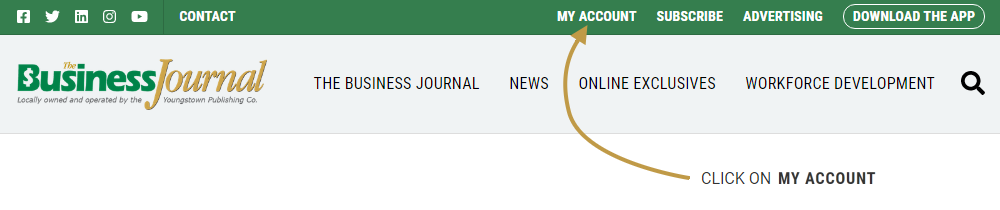
Click on “Payment Info”
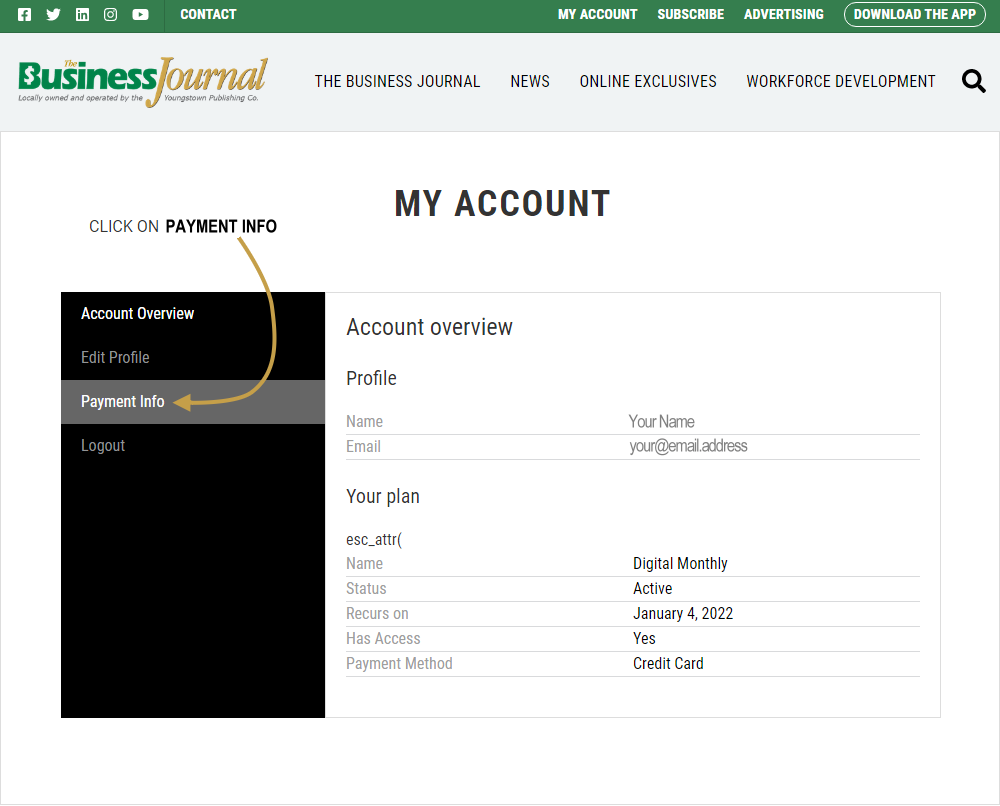
Click on “Cancel your subscription” and follow steps
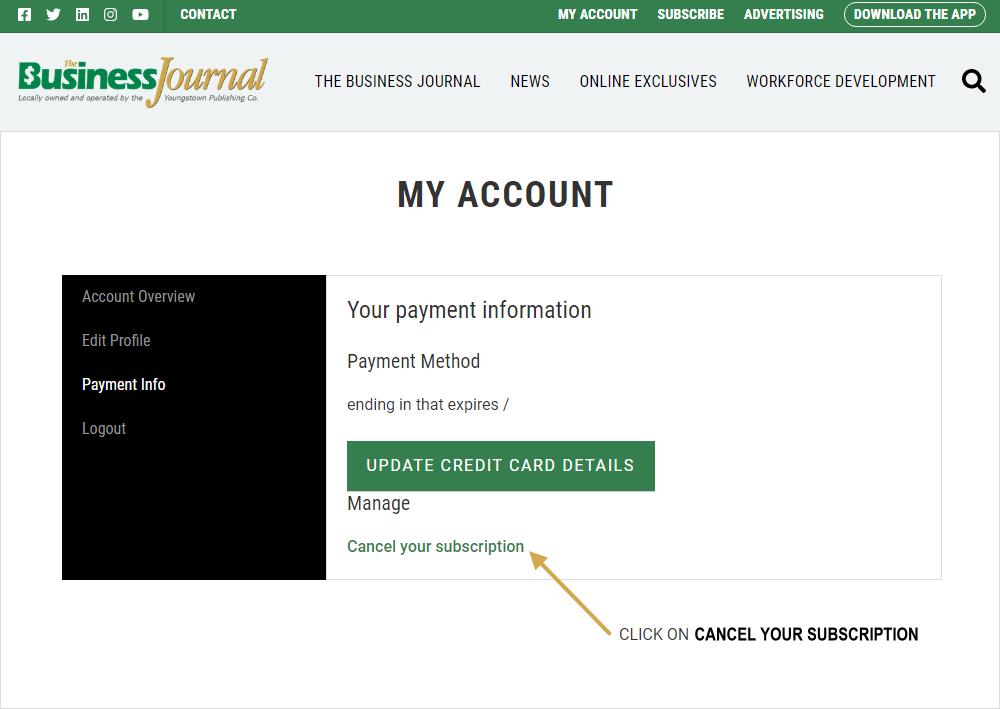
Subscribe to the $24 Digital Annual Level
Using the “Subscribe” button at the top or bottom of the page follow the steps to subscribe to our Digital Annual subscription level.